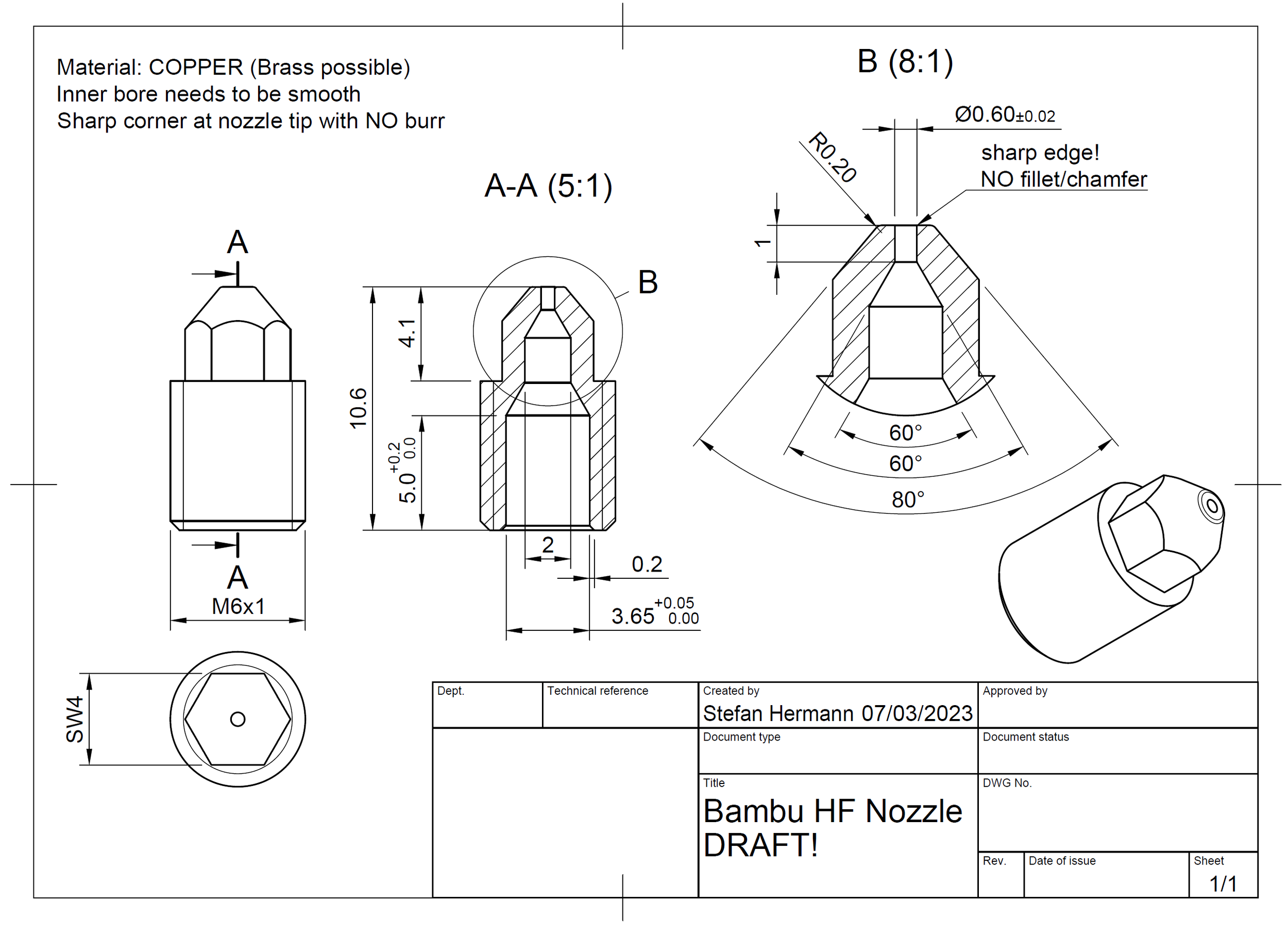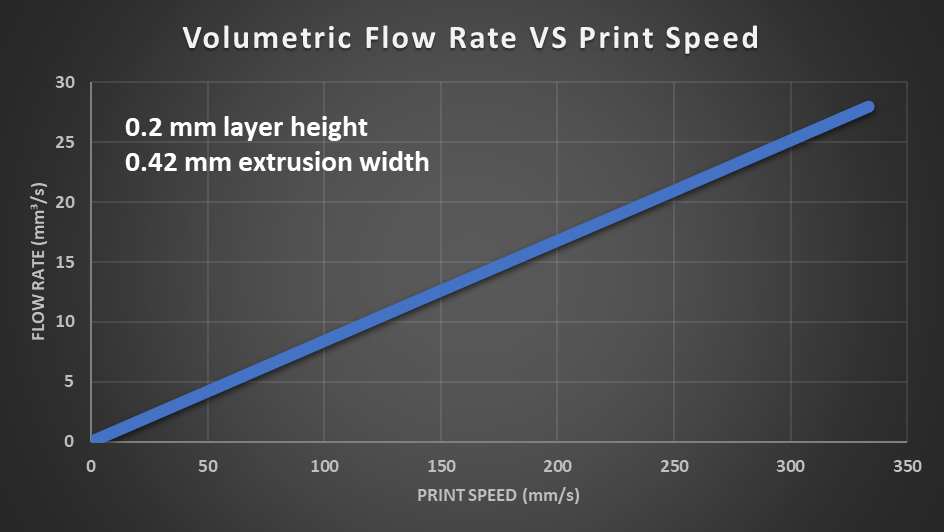CHT High Flow nozzle for the BambuLab X1 & P1P
Even if you don’t own a Bambulab printer, you might have already stumbled over a print where you had matte surfaces on one height and shiny ones on another. This has been becoming a more and more common problem when we try to print faster and faster. We have now reached the point where printers, even with 0.4 mm nozzles, run faster than their hotends are capable of melting the plastic that you want to extrude. If we take this Benchy right here and compare glossy and matte surfaces to the flow visualization, so how much material is extruded per second, we can see that they perfectly correlate. Glossy sections are printed with a low flow rate, and matte ones significantly faster. This behavior is not only something you can use for artistic purposes, but it’s also an indication that a 3D printer is working just at its melting limit.
Printed part with matte and shiny surfaces
I’ve been using my Bambulab X1 and P1P quite a bit ever since I got them and very regularly noticed that behavior on my parts and ever others messaged me about this problem. Most of the time, I don’t care a lot about esthetics, but I more than once also noticed something different and, in my opinion, even more serious. If I printed parts with the standard profiles and really pushed the machine to its limits, the parts sometimes were severely weaker than I expected. The first time this happened was when printing samples for my 3D print VS wood strength video, where the first hooks printed in PETG broke way earlier than expected. After slowing the print down quite significantly, I was able to reach a standard strength again. The other case was quite recently when I tuned in a profile for printing my Ratrig V3 parts from Extrudr ASA. I usually start with the default profiles, print a part or two, check the surface quality, and then try to break them. With Bambus's default profile and the temperatures already set to the upper range of the recommendations, the layer adhesion wasn’t great. Instead of tuning down the speeds within the slicer, I usually go into the material settings and reduce the flow limit step by step until I don’t see any under extrusion anymore, and layer adhesion also looks good. And again, tuning down the flow rate and therefore, effectively lowering speeds solved my strength problem.
ASA parts printed with default speeds (left) and reduced speeds (right)
So after years of trying to get our printers to move faster and faster with reasonable print quality, we came to the point where they go so fast, that regular hotends can’t keep up with the speeds anymore. On more open machines, you’d now install a high-flow hotend like the E3Ds Volcano, which has a longer meltzone which gives the material more time to get liquid. Bambulab, of course, thought about this and designed a hotend that looks quite comparable in length to a Volcano hotend. Unfortunately, even these longer hotends only give you a maximum reliable melt rate of around 15 to 20 mm³/s, and with the standard profile, you are already in the range of 25 mm³/s when printing the infill. The slicer combats that by limiting the maximum flow rate artificially to, for example, 12 mm³/s for generic PLA and 21 mm³/s for their own, probably custom PLA. You can also increase the melting capability by raising the temperature, and this is exactly what Bambulab does in many of their profiles, where they set extrusion temperatures uncomfortably high for many materials.
Bambu Lab (left) vs E3D Volacno (right) hotends
So, if the hotend of the X1 or P1P is already in Volcano length, let’s change the nozzle because we have seen that Bondtechs CHT nozzles that split the filament and heat it from the inside can significantly increase flow! Well, that’s unfortunately not possible because, due to Bambulabs proprietary hotend, the nozzle is crimped into the heater block, and when you want to switch between nozzle diameters, you need to replace the whole hotend and heatsink assembly and using custom nozzles is impossible.
Crimped Nozzle
Yet, Aliexpress to the rescue! At the end of last year, I saw the first third-party replacement parts and accessories for the Bambulab printers popping up on Aliexpress, and one of them is a replacement hotend with changeable nozzles to which I put a link down in the description! I honestly don’t see the real point in it because it costs almost as much as, a complete assembly from Bambulab and doesn’t even come with a fan, heating element, and thermistor. Yet, it has a replaceable nozzle with the standard M6 thread! Of course, I ordered one because I wanted to put one of Bondtechs CHT nozzles in there. In order to install it, you need to exchange all of the electronic components from a Bambulab hotend, but then it’s plug-and-play.
Links to parts (Affiliate)
Replacement Hotend with Changeable Nozzle: https://s.click.aliexpress.com/e/_Dl7co9x
Suitable High Flow Nozzle: https://s.click.aliexpress.com/e/_DeRfvbx
Original Bondtech CHT nozzles: https://geni.us/QArj1C
Extrudr Green ASA: https://tidd.ly/3G6P0vu
Well, kind of, because the standard nozzles that the replacement hotend uses are 1.9 mm shorter than regular V6 ones, and this causes some issues on the printer. If you for example install a CHT nozzle in the hotend, the X1 will notice that the hotend is longer, and it will also bend the nozzle wiper quite a bit more. This can also be fixed by printing a shorter wiper but what can’t be fixed is that the part cooling fan now blows more on the nozzle than on the part which I tried to visualize with some smoke and a line laser.
Air Flow Visualization
Even though some people have attempted to shorten the heartbreak to get the length closer to stock, I wanted to do it the proper way and build my own high-flow nozzle with the copper slugs which you find in many knockoff CHT nozzles that work just as well as Bondtechs complex machined nozzle. So I made a CAD model and drawing and prepared myself to put my mini lathe to work once again!
Nozzle drawing
So, I was just about to start machining my own Bambulab CHT nozzle, when Aliexpress struck again because a seller actually made CHT high-flow nozzles perfectly fitting the 3rd party replacement hotend. They weren’t as cheap as the flood of other nozzles you can get on the platform, but they do look pretty! Yet more importantly, how do they perform, and are they able to solve some of the high-speed printing problems the Bamabulab printers have?
Aliexpress High Flow Nozzle
Let’s start with the meandering extrusion test. This is a single-walled part that’s printed in vase mode. The higher we go, the faster we’ll print. In the past, I created these manually using custom g-code commands, but I recently learned that Orca Slicer, which is a derivative of BambuSlicer, has a set of calibration prints integrated, and this flow test is one of them. I started with the stock 0.4 mm Bambu hotend as a reference. The test starts at 5 mm³/s and then increases the flow rate by 1 mm³/s every mm. I used Voxel PLA, printed at 220°C hotend temperature. I had to stop the first test at around 30 mm³/s when there was severe under-extrusion. The final speed it was able to achieve, which still looked good, was 23 mm³/s. Next, I switched out the hotend and tested the 3rd party replacement with their stock, hardened steel nozzle. It performed basically the same, and I spotted the first holes in the outer wall at 24 mm³/s, so not really an improvement over the stock nozzle. Then I switched the nozzle to the custom short CHT one from Aliexpress. With this one, I was able to get all the way up to 50 mm³/s without a total print fail, yet the first extrusion problems started already at 34 mm³/s which is still almost 50% more flow capability than the stock configuration, which is impressive. For completeness, I also tested a genuine Bondtech CHT, which performed pretty much the same with the first holes in the hull at 32mm³/s. I first thought Bondtechs CHT was a total no-go due to its length, but after all of my tests with the shortened wiper, I didn’t notice any differences to a proper length nozzle, and even cooling performance didn’t look worse. Unfortunately, both CHT nozzles didn’t get rid of the transition from shiny to matte that starts right around 10 mm³/s extrusion rate and I think your only option here is to raise temperatures!
Flow Test Results
With the matte surfaces starting at the same height, does that also mean that the high-flow nozzles won’t improve part strength for high-speed prints? For that, I printed a ton of layer adhesion samples at extrusion rates of 5, 12, 20 and 28 mm³/s. Just that you get an idea how flow rate translates to speed. At 0.2 mm layers and a 0.4 mm nozzle, 5 mm³/s are extruded at 60 mm/s speed. 12 mm³/s is 140 mm/s speed, 20 mm³/s is 240 mm/s and 28 mm³/s is around 330 mm/s.
These are vertically printed coupons that I’ll pull apart on my DIY universal test machine, and I expected that slow printing equals strong and fast printing equals weak. Unfortunately, it wasn’t that easy. First, even though you set your printer speeds to ridiculously fast values it needs to accelerate and then decelerate again, and this takes some distance. Since the test section of my samples is only 6 mm in diameter, there isn’t a lot of time to get to speed and decelerate again, so I had to use ridiculously high acceleration values of 13000 mm/s², and even then, only part of the sample is really printed at these high speeds, but for the moment this was my only idea to test the speed behavior in a kind of scientific way. If you have other ideas, please let me know in the comments!
Speed Visualization from https://www.gcodeanalyser.com/
Another factor I wanted to rule out is layer time. So if I would have printed the same amount of coupons in each print, the slow jobs would have taken way longer than the fast ones, giving the parts more time to cool down and, therefore, potentially affecting layer strength this way. So I reduced the number of samples on the slow prints so that each job only ran for a good hour. These samples were also printed in VoxelPLA at 220°C but be aware that ofter materials might behave very differently, which means that the effect we’ll see might be more or less prominent. For each speed, I tested 4 samples printed with the stock Bambulab hotend and another four using the CHT nozzle.
Broken Sample
The samples printed with the Original hotend and nozzles at 5 mm³/s failed at 34 MPa, at 12 mm³/s at 36 MPa, and then they slowly started dropping to 33 and 31 MPa. From everything that I subjectively felt in the past, I expected a way bigger drop-off, but I just think that generic layer adhesion samples are not the perfect method to show this effect. But the big question is if the CHT nozzle improved the layer adhesion or rather lowered the drop-off. And yes, it actually did. Using the custom high flow nozzle, the layer adhesion strength stayed between 35 and 37 MPa on average and also was generally a slight bit higher. And I also kind of confirmed this when printing the Ratrig parts with the two different nozzles. The parts printed at high speeds with the CHT nozzle felt noticeably stronger and didn’t just break between the layers, so if you want to squeeze every bit of performance out of your machine, investing in a replacement hotend and installing either a Bondtech or the custom Aliexpress CHT nozzle in it might be worth trying!
Strength Test Results
In the end, I think I was able to show that the race for maximum speed has its limits, and with great speeds also comes great problems, and this is not only how to compensate for vibrations of the printhead. Printing fast doesn’t only require a good motion system but also a hotend that’s able to consistently melt materials at these speeds. And even though Bambulab did a tremendous job of creating a fast motion system, if you want to go to its limits, the hotend will be the limiting factor, and this will become even more severe if you want to print with larger diameter nozzles. Speed isn’t everything and if you want to print more than just hundreds of Benchys a well-tuned printer system might be better than one that’s primarily horribly fast! For mechanically loaded parts you often won’t be going all the way to what the maximum advertised speeds of a machine are because speed needs to be balanced with extrusion capability. So if you also want strong parts from your X1 or P1P, be aware of this and maybe lower the maximum extrusion rate until you’re happy. Lower part cooling because the Bambu profiles use this even for ABS and ASA, which does mike nicer-looking prints but hurts layer adhesion. If your material can cope with it, raising extrusion temperatures by 10, 20 or even 30 °C is another option to improve melting performance and therefore makes sure that your parts come out strong, with all of the downsides with higher temperatures. And if you want to slightly mod your machine, I think it can be well worth investing in the 3rd party hotend and some CHT nozzles! Leave a like if you found this helpful and let me know if you ever experienced that your parts suffered in strength or quality when printing fast?
Links to parts (Affiliate)
Replacement Hotend with Changeable Nozzle: https://s.click.aliexpress.com/e/_Dl7co9x
Suitable High Flow Nozzle: https://s.click.aliexpress.com/e/_DeRfvbx
Original Bondtech CHT nozzles: https://geni.us/QArj1C
Extrudr Green ASA: https://tidd.ly/3G6P0vu